Getting started
Quick start guide
MLJAR Studio is a new way for creating Python programs. It is a notebook based development environment with interactive code recipes and managed Python environment. All running locally on your machine.
How does it work?
- - MLJAR Studio is based on Python notebook. It consists of code cells with Python code or Markdown.
- - Each cell has a Piece of Code extension at the top, available after click in cell text editor.
- - You can seach for code recipes in Piece of Code.
- - Each code recipe has a Graphical User Interface, which is used for Python code generation.
- - Fill User Interface with your data. When you are ready, click green Run button to submit code for execution.
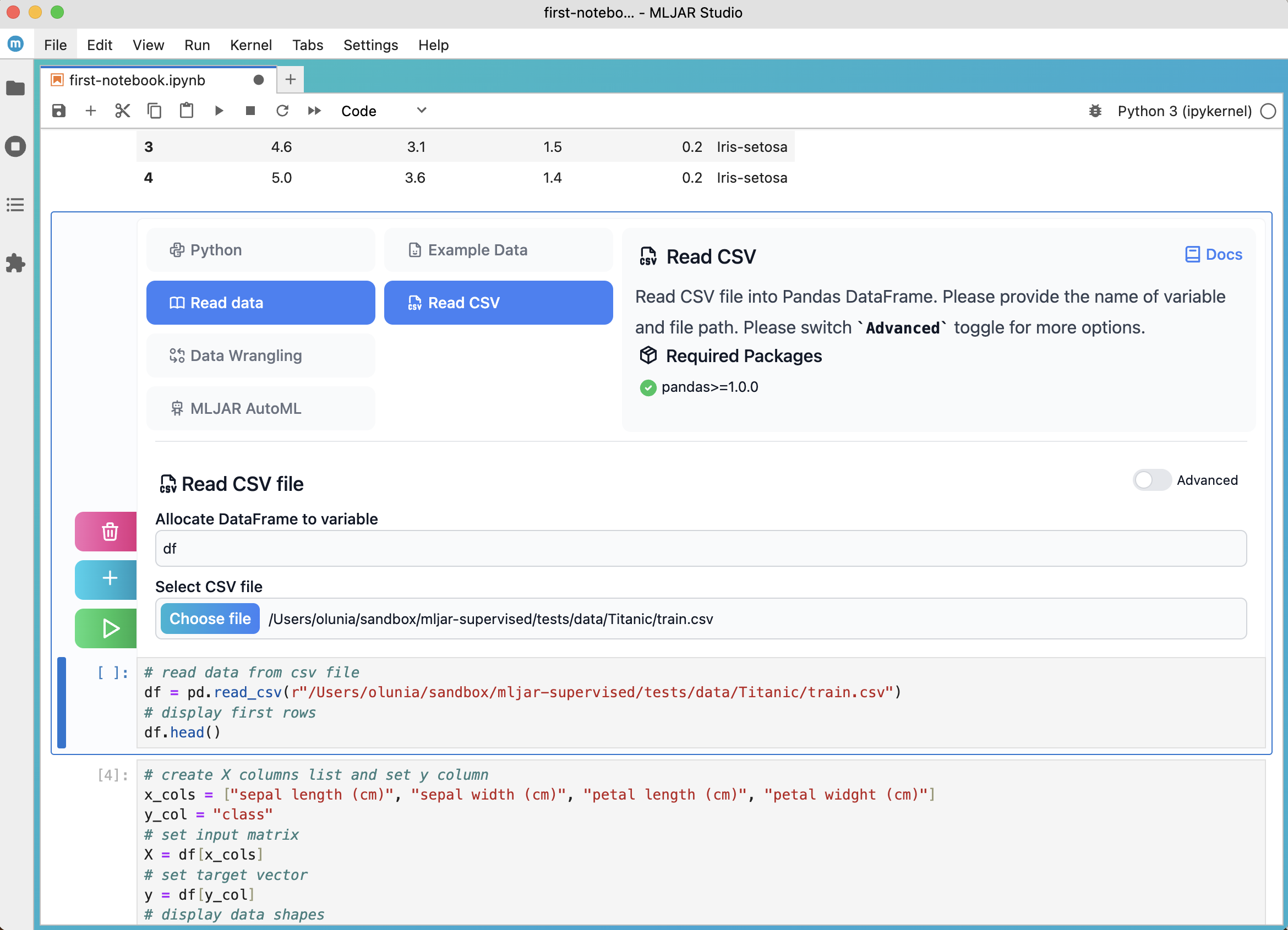
Quick links
Get MLJAR Studio
Open MLJAR Licenses portal and download MLJAR Studio installer for your operating system.
Install instructions
Check install instructions for MLJAR Studio. Install it locally on your machine.
New notebook
First steps to on how to create a new notebook in MLJAR Studio.
Support
Please feel free to contact us if you have questions or need any help.
Code recipes
Available recipes are grouped in cookbooks based on subject. They are listed below. Please select cookbook to check Python code recipes.
Python code snippets
Collection of Python code recipes.
Read data in Python
Read files in Python.
Write data in Python
Save your results to file.
Data wrangling in Python
Prepare and preprocess your data in Python.
Matplotlib
Create matplotlib plots with no-code UI.
Scikit-learn recipes
Machine Learning code recipes with Scikit-learn.
AutoML in Python
Train MLJAR AutoML in Python with no-code.
